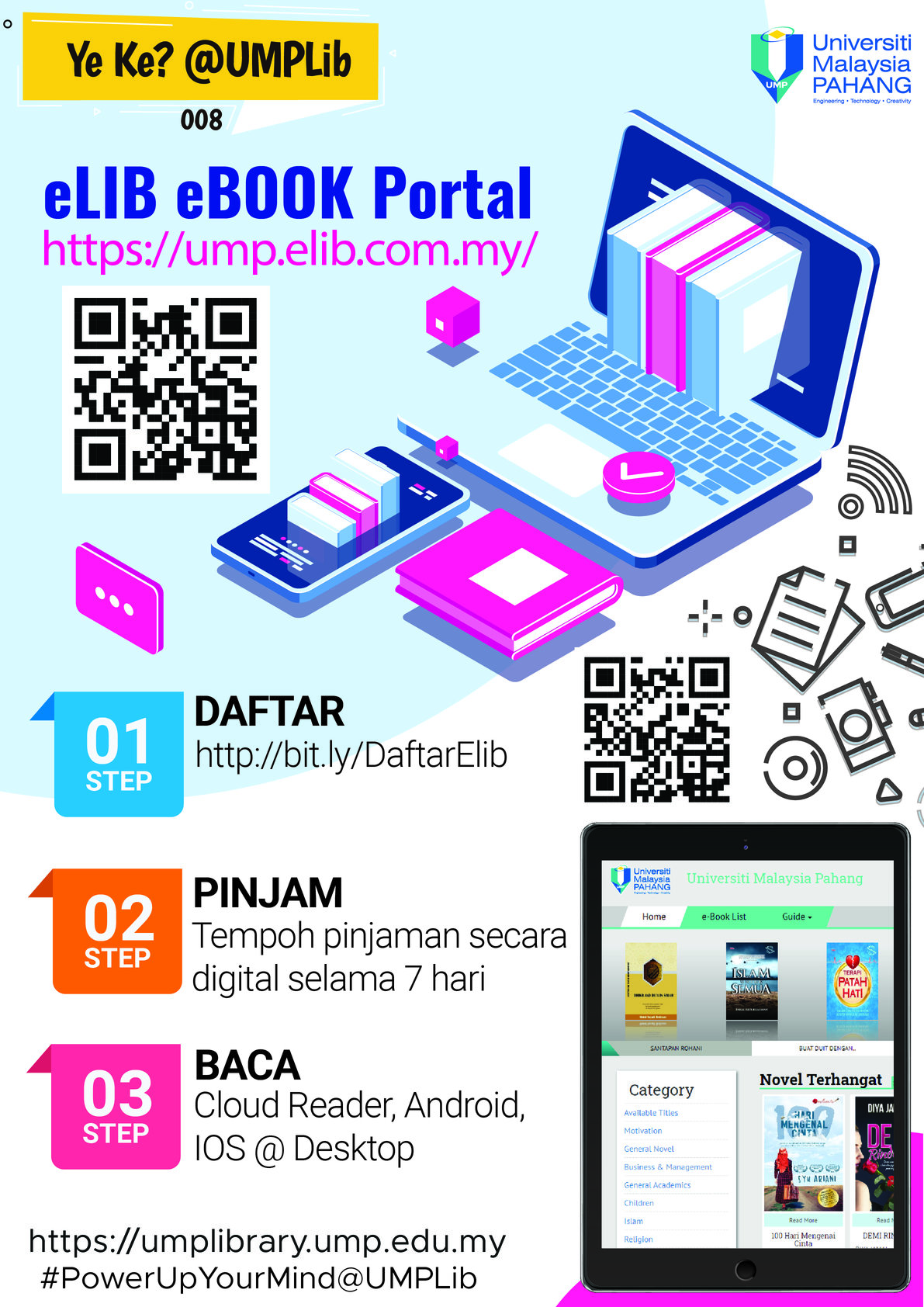The UMP Library eBook Collection has a total of 328 titles from various genres that can be accessed, borrowed and read through a mobile phone or web application platform. Each eBook can be read in ePub format and can be accessed at https://umpsa.elib.com.my/.
How to use it?
Users can borrow and read books digitally in 3 easy steps:
How to use it?
Users can borrow and read books digitally in 3 easy steps:
1. Register an account
Please register your account at https://bit.ly/DaftarElib
2. Borrow a book
Users can borrow books for 7 days digitally. After 7 days the book will be deleted from the user account. Users can borrow the book again if they want to continue reading.
3. Read a book
Users can read digital books via Cloud Reader, Android, iOS and desktop computers.